
Get Huawei H14-231_V1.0 Exam Dumps
Huawei HCIP-HarmonyOS Application Developer V1.0 Exam Dumps
This Bundle Pack includes Following 3 Formats
Test software
Practice Test
Answers (PDF)
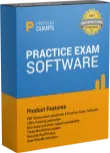
H14-231_V1.0 Desktop Practice
Test Software
Total Questions : 699

H14-231_V1.0 Questions & Answers
(PDF)
Total Questions : 699

H14-231_V1.0 Web Based Self Assessment Practice Test
Following are some H14-231_V1.0 Exam Questions for Review
Operations such as the display and update of the UI interface are carried out on the main thread, so the main thread is also called the UI thread.
When MainAbility and MainAbiitySlice are bound together, the lifecycles of the two are synchronized, including the callback method for transitioning between states.
Intent is a carrier for transmitting information between objects.
In HarmonyOS, both relational databases and object-relational mapping databases can use SQL statements to manipulate databases.
With the help of HarmonyOS's Al capability, it can detect and recognize the text of image sources such as document remakes and street view reproductions, and can also be integrated into other applications to provide text detection and recognition functions, and provide translation, search and other related services based on the recognition results. This is by taking advantage of the super-resolution of text and images in AI.
Unlock All Features of Huawei H14-231_V1.0 Dumps Software
Types you want
pass percentage
(Hours: Minutes)
Practice test with
limited questions
Support